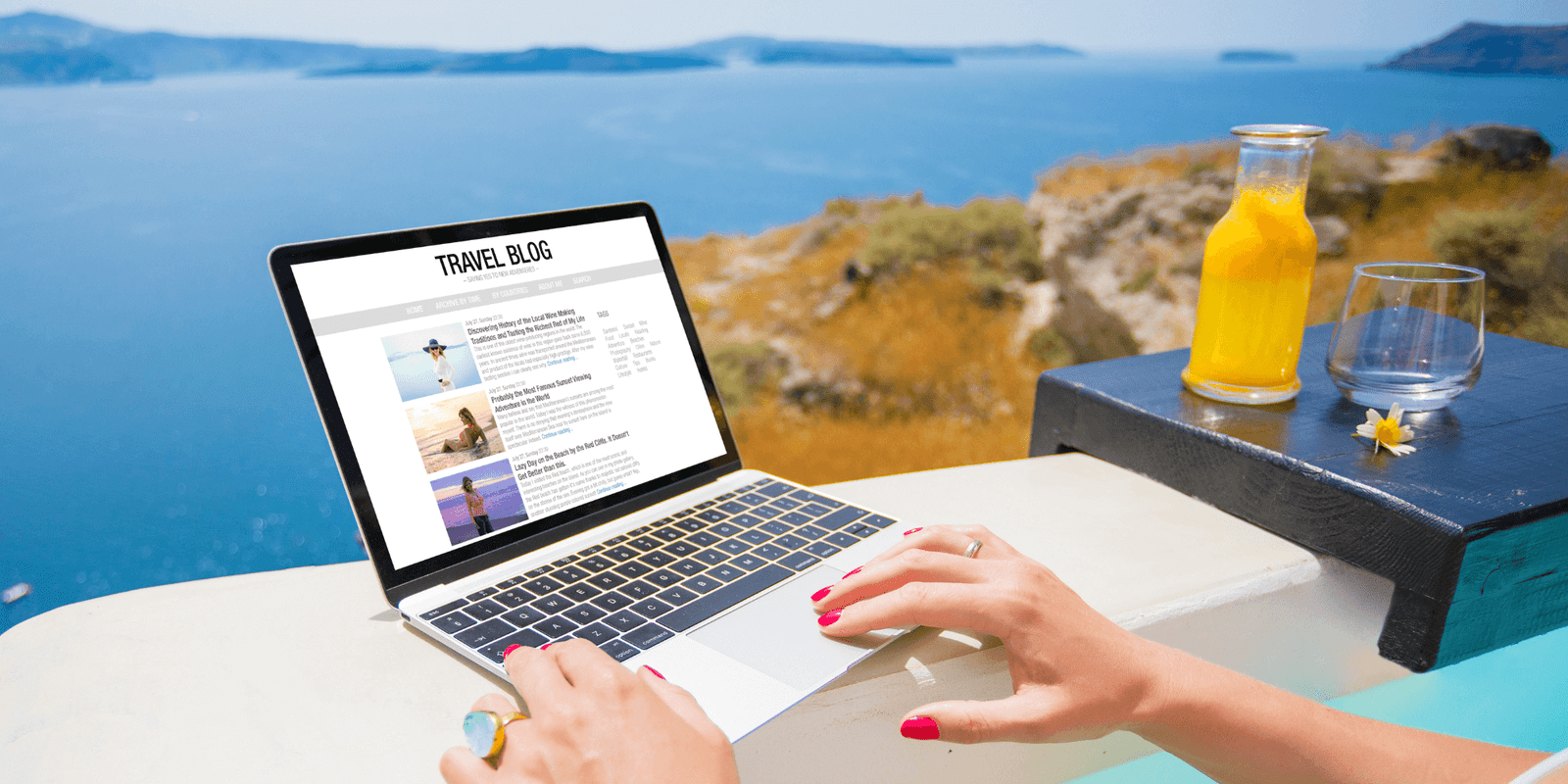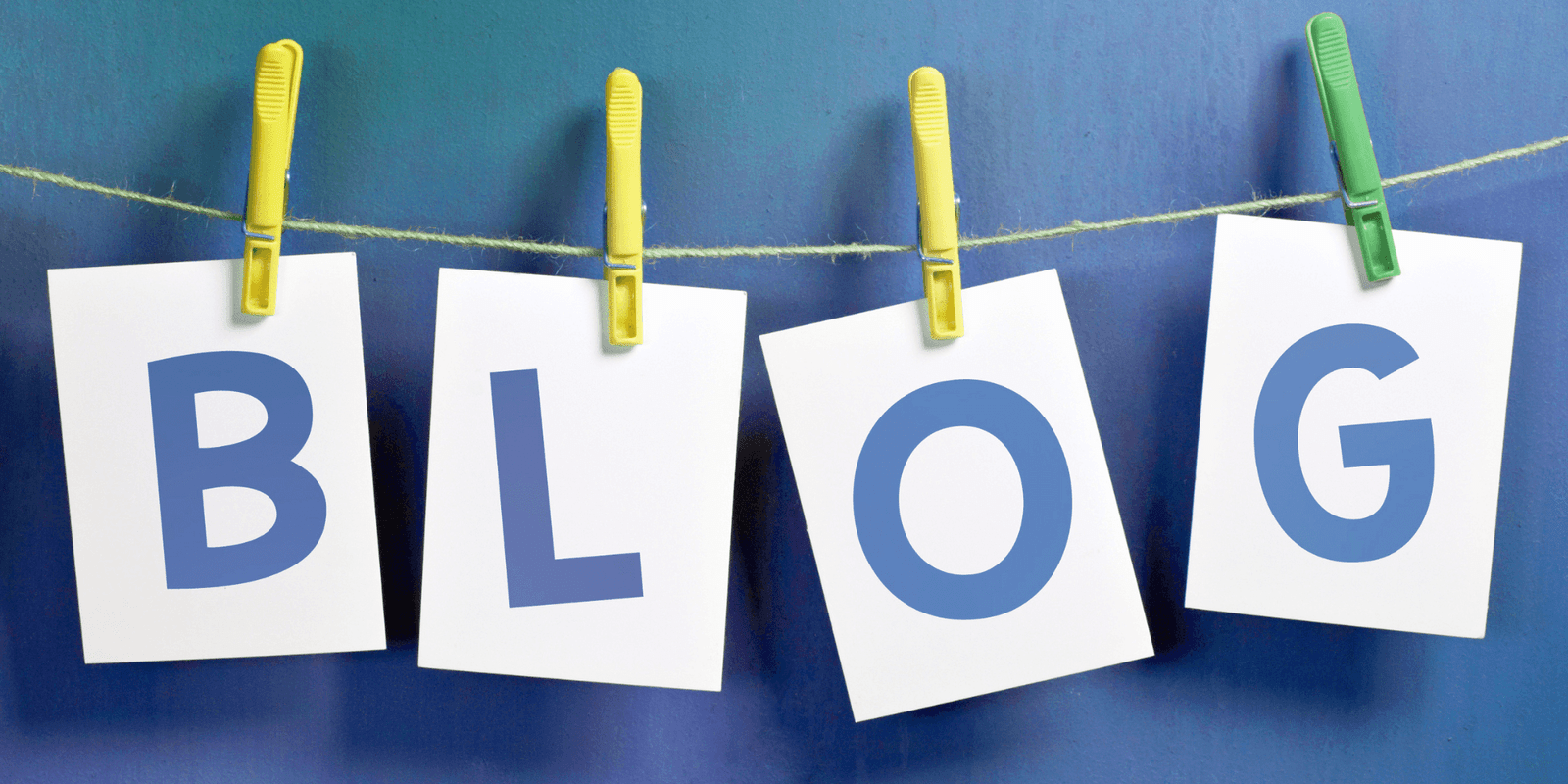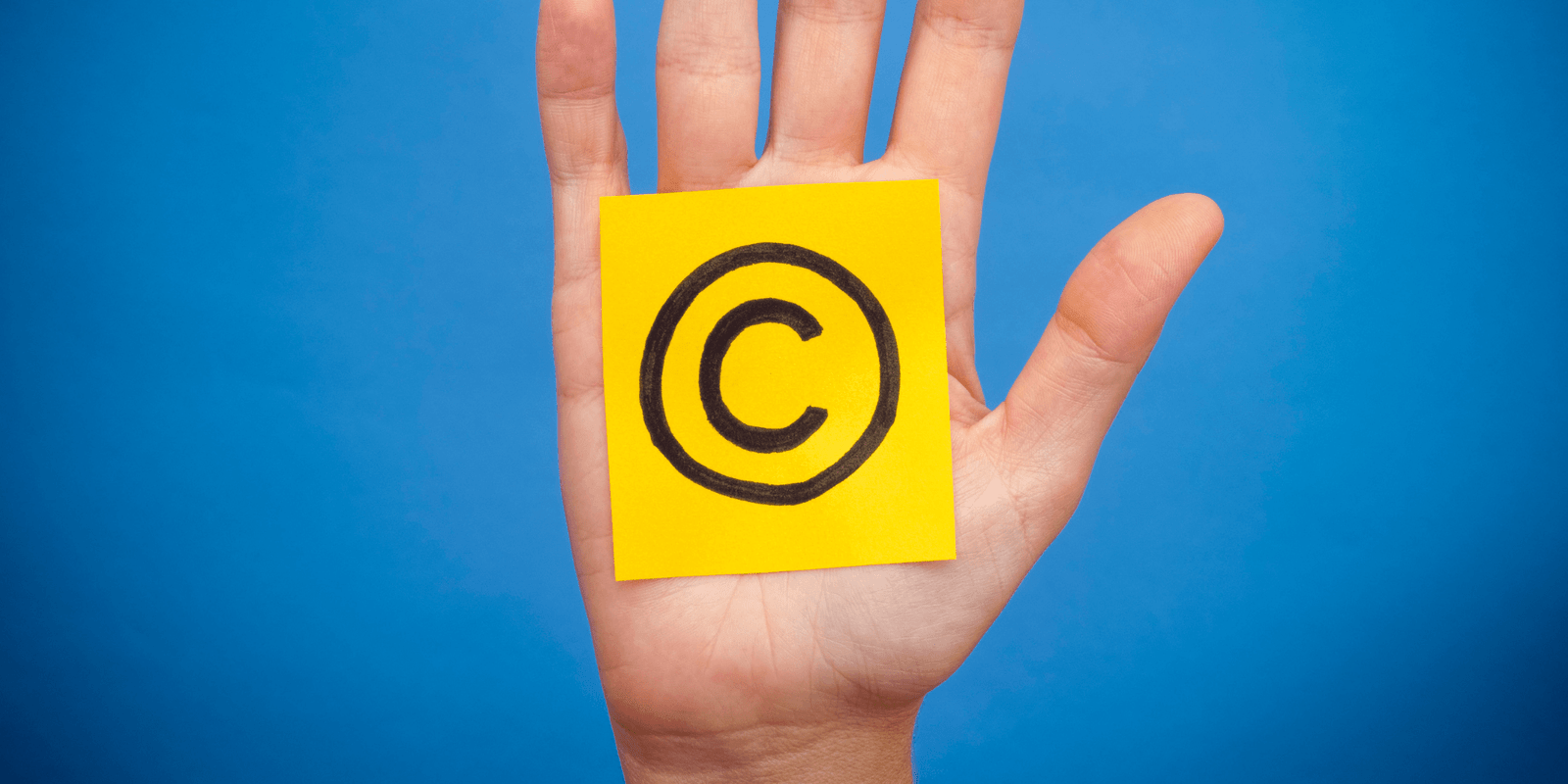10 Blogging Tips for Beginners

In this post, I’m going to share 10 blogging tips that will help you as a new blogger. These are the same tips I follow with every new blog post I write.
When you’re first getting started blogging, things can seem overwhelming.
You’re not quite sure exactly where to start or what to do to make your blog posts great.
You know that you want people to read (and like) your posts and to keep coming back to your blog.
But you’re not sure how to do all that.
The good news is, you’re about to see ten of the most important things you should do!
Blogging Tips
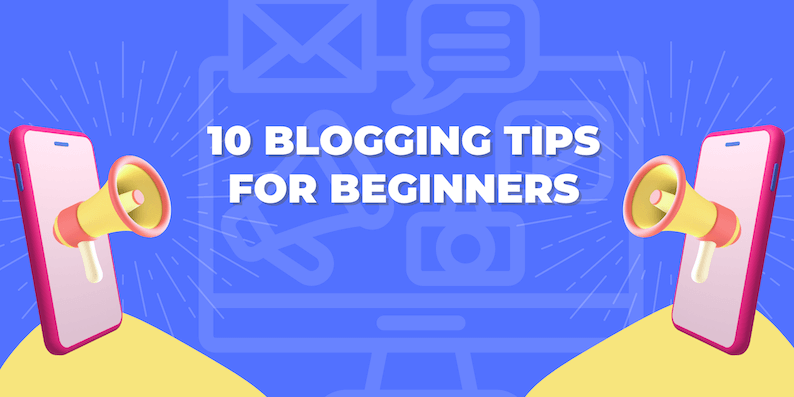
These blogging tips are based on three different phases of creating your blog posts.
- Tips for before you start to write your blog posts (1).
- Tips for what to put into your blog posts (2-4).
- Tips for what do after you publish your blog posts (5-10).
With that said, let’s dive into the ten blogging tips you need to focus on.
1. Keyword Research
Before you start writing your blog post, you’ll need to decide what to write about.
You want to write about something that you know people are interested in.
Doing some keyword research ahead of time is how you do that.
Think of the keyword (or keyword phrase) as your blog post’s topic.
Google Keyword Planner
To do your keyword research, a great place to start is Google Keyword Planner.
It’s a tool within Google Ads and you’ll need to create a Google Ads account to get access to the tool. However, you don’t have to run ads to use the tool.
Within Keyword Planner, you’ll enter the keyword you’re considering writing about.
Once you do, you’ll see the number of average monthly searches that keyword gets. The more the better and I try to choose keywords that have at least 1,000 searches per month. That way you know the topic is one that plenty of people are interested in.
You’ll also see the amount of competition. Lower is better when it comes to competition because ‘Low’ means that less advertisers are targeting that keyword.
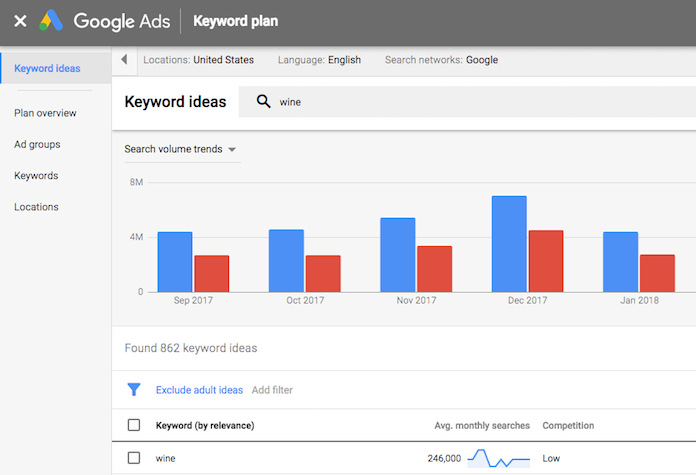
In the case above, I’ve entered the keyword ‘wine’ into the planner.
You can see that ‘wine’ gets 246,000 searches on average per month (that’s a lot) and has Low competition. A great keyword to target!
2. Thoroughly Cover the Topic
As you’re writing your post, be sure to thoroughly cover the topic your blog post is about.
This is important for two reasons:
- Trust. You want to be sure you’re truly adding value for your readers. If they’ve come to your blog post, they probably have a question or are looking to solve a problem. You want to make sure you fully answer their question or solve their problem, so that they know they can trust you. Plus, you want them to keep coming back each time you create something new. If your readers know you always provide great value, there’s a better chance they’ll keep coming back to your blog.
- SEO. Google ranks high quality above thin or low-quality content. If your blog post does the best job of covering the topic, your post is more likely to appear higher in the results.
3. Make Sure Your Blog Post is SEO Ready
While there are many things you can do to make your blog post more SEO friendly, here’s four key items:
- Include your keyword in the title of your blog post.
- Ensure your written content starts above the fold (especially important for mobile devices).
- Make sure your URL structure is set correctly in WordPress.
- Write an enticing meta-description for your blog post.
4. Have a Clear Call to Action at the End
At the very end of your blog post you want to have a clear call to action.
It could be to leave a comment, for example.
The point of this is to give the reader something to do, so that they stay engaged with your post and don’t just leave your site right away.
5. Tell Google and Bing About Your New Blog Post
Now let’s get into the blogging tips that apply right after you’ve published your post.
After you publish your new blog post, it’s important to let the search engines know there’s a new post for them to index.
In order to do that, you submit your post to their index using the free tools they provide.
Let’s start with Google…
Google Search Console
When you setup your website for the first time, you likely created a Google Search Console account.
If not, that’s definitely something you need to do right away!
Inside Google Search Console there’s a tool called Fetch as Google.
Once in Search Console go to Crawl -> Fetch as Google, and you should see something similar to the screen below.

The tool allows you to fetch a website page so you can see how Google sees it.
You do this by entering in the URL of the page you want Google to fetch.
The tool also allows you to fetch as Desktop or fetch as Mobile, so you can see the differences in how Google sees your page on different devices.
Once you’ve done your fetches, you can then submit the URLs to Google for indexing.
Now onto Bing…
Bing Webmaster Tools
Similar to Google, Bing has a tool for submitting your site and content to them.
It’s called Bing Webmaster Tools and you’ll need to create an account with them as well.
Bing’s submit tool is a bit simpler. You only submit one version of your URL and they queue it for indexing.
Once in Bing Webmaster Tools, you’ll go to Dashboard -> Configure My Site -> Submit URLs, and you should see something similar to the screen below.
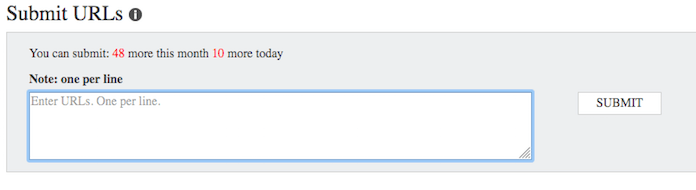
You just enter your URL into the box shown, click Submit and you’re all set.
6. Email Your Subscribers
As part of a good Email Marketing strategy, you should email your subscribers whenever you publish a new post.
By doing so, you’ll let your most engaged audience (your subscribers) know you’ve created something new.
Letting them know is a good way for you to stay top of mind with them. Plus, you’re sharing the value you’ve created with them.
In addition, you’ll be driving traffic back to your website which can lead to more social shares and page views.
7. Create Pinterest Pins and Share on Pinterest
To help spread the word about your new blog post, create one to three different Pinterest pins that link back to it.
Many people use Canva for this since Canva makes it easy to create great looking pin images in the format that Pinterest likes.
Once you’ve created your pins, go onto Pinterest and manually post them to your boards.
Be sure to include a keyword rich description of the image and relevant hashtags as well.
8. Share on Social Media
After you publish your blog post, you (of course) want people to come check it out!
While organic reach has certainly declined on social media, it’s still a good idea to share your new blog post on your various social media channels.
You should at least get a few people to engage with it and every little bit helps.
9. Reply to Comments
Staying on the subject of engagement, be sure to watch for and reply to any comments that people leave on your post.
By engaging with commenters, you’ll be remembered by them and increase the chances of them becoming future readers, subscribers and customers.
Plus, I’m convinced Google likes to see comments (aka dynamic content) and engagement and gives you a little boost when their algorithms see that.
10. Make Your Blog Posting Process Repeatable
Finally, put a process in place that includes these tips. Then each time your write a new post, just follow the process you’ve created.
By doing so, you’ll have a way of remembering everything you need to do each time you create a new post. And, that should help to shorten the time it takes to create and publish a new post.
How Do Bloggers Get Paid?
Ways bloggers get paid include writing assignments, earning income from ads on their blogs and paid sponsorships.
How Can I Get Better at Blogging?
The best way to get better at blogging is to build practice by writing and publishing articles on a consistent basis.
What Kind of Blogs Make Money?
The most lucrative blogs are found in the finance, health and tech software review niches. You must build your authority and trust over time to do well.
Conclusion
If you jumped down here to get the list of blogging tips first… No problem, I do that too.
Be sure to go back up and read the details, though. That’s where the good stuff is!
10 Blogging Tips for Beginners:
- Do your keyword research first.
- Be sure to thoroughly cover your blog post’s topic.
- Make sure your blog post is SEO ready before you publish it.
- Have a clear call to action at the end of your post.
- Tell Google and Bing about your new blog post.
- Email your subscribers so they know too.
- Create Pinterest pins and share on Pinterest (great source of traffic for new bloggers).
- Share your post on social media.
- Reply to comments.
- Make your posting process repeatable.
That’s it for this post!
What blogging tips did you like? Any I missed?
Please leave a comment below. I’d love to hear from you!